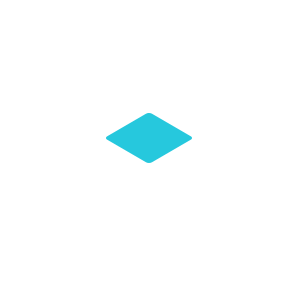Whether you are new to the AHEC Digital Library or have been a long time subscriber, the recent migration to the new Discovery Service also brings some changes in how you will get access to the vast resources we offer. To help with this transition, here is a step-by-step guide for requesting access.
To begin the process, go to [ www.ncahec.net ]
- Click on “Create account” in the upper right corner black menu bar
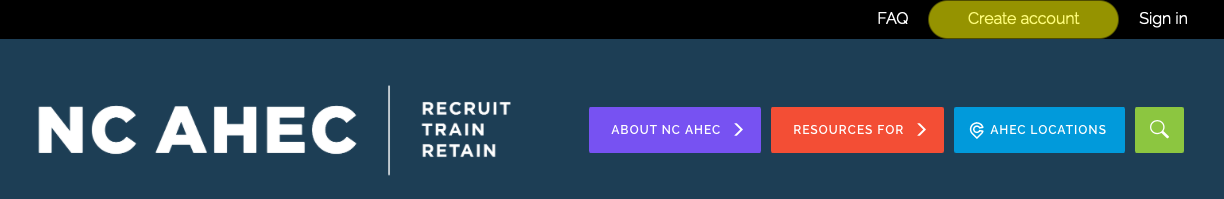
- Complete the initial MyAHEC “Create account” form
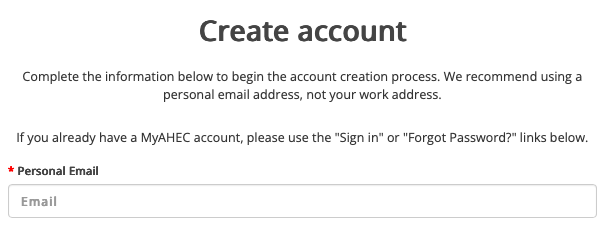
Please allow a few minutes for the confirmation email to arrive and then follow the additional instructions provided to verify your account. . To ensure delivery, verify that you can receive emails from info@ncahec.net. If you do not see this email be sure to check your spam folder.
- Complete your profile information and submit.
- On the MyAHEC Dashboard, click “Request access to the AHEC Digital library”

- Please submit all the additional information to ensure prompt processing of your request

- Once your information has been saved, click the “back” button and then click on the “Sign Out” in the upper right corner black menu bar

- Finally, sign back in with your email and password and you will automatically receive a 30-day trial to our core collection. It may take up to 30 days for your full access to be validated.
Please check with your regional AHEC librarian to find out if you have institutional access to single sign-on (SSO).
NOTE: If you are a UNC Chapel Hill preceptor, you MUST log in with your MyAHEC account to access the UNC Health Sciences Library resources, regardless of your single sign-on status.